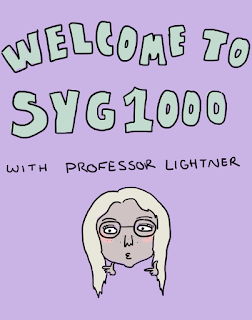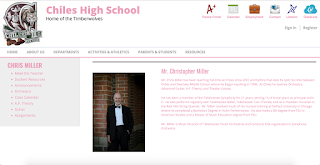As a future social science college professor, data collection and reporting (Excel) tools will prove to be very useful. I can use Excel to create visual aids for lectures, class lecture schedules, course to-do lists, virtual timelines for events, and rubrics for assignments. I will use data-collection to survey my students on the course. This will help me improve my teaching and my students' learning! There were various topics I found interesting while viewing other classmates' blogs. I really enjoyed prompts that called for personal opinions, such as their experiences with Twitter, and Diigo. It's interesting to see how my fellow classmates are feeling about similar subjects that I am writing about. Furthermost, my favorite blogs had to do with how my classmates plan on implementing technologies in their own classroom one day. From the blogs I've read, I seem to be the only future educator who plans to teach adults, so it was really fascinating seeing how these fu